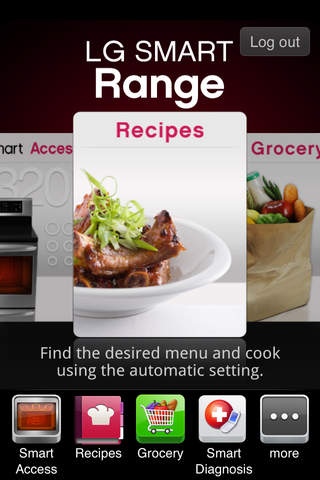LG Smart Range 1.1
Continue to app
Free Version
Publisher Description
This application works with LG Smart Ranges. (Model Name : LRE3027ST) The application connected to Smart Range using Wi-Fi will provide you convenience cook. (Automatic recipe setting, Monitor the range status anywhere, Easily troubleshoot the range without making a service call, etc.) This is a special offer for LG Smart Range (Model Name : LRE3027ST) users for free. [Register] 1. Register "http://us.smartthinq.com" site can then use this application. 2. You have to do "Log in" in Smart Range's setting with register ID / PW to use this application. [Features] 1. Find the desired menu and cook using the automatic setting. 2. Easily monitor the range status anytime, anywhere. 3. Easily search, register and shop for ingredients. 4. Easily troubleshoot the range without making a service call. 5. Guides for using LG Smart Range more easily and conveniently. (Timer, Customer support video) 6. Notification alert for cook status. [Cautions] - This application optimized in 640 * 960 display. - This application can be used by only user with LG Smart Range for all features. (Model Name : LRE3027ST) Open Source Software Notice Information To obtain the source code under GPL, LGPL, MPL, and other open source licenses, that is contained in this product, please visit http://opensource.lge.com. In addition to the source code, all referred license terms, warranty disclaimers and copyright notices are available for download. LG Electronics will also provide open source code to you on CD-ROM for a charge covering the cost of performing such distribution (such as the cost of media, shipping, and handling) upon email request to opensource@lge.com. This offer is valid for three (3) years from the date on which you purchased the product.
Requires iOS 4.3 or later. Compatible with iPhone, iPad, and iPod touch.
About LG Smart Range
LG Smart Range is a free app for iOS published in the System Maintenance list of apps, part of System Utilities.
The company that develops LG Smart Range is LG Electronics. The latest version released by its developer is 1.1.
To install LG Smart Range on your iOS device, just click the green Continue To App button above to start the installation process. The app is listed on our website since 2012-11-08 and was downloaded 7 times. We have already checked if the download link is safe, however for your own protection we recommend that you scan the downloaded app with your antivirus. Your antivirus may detect the LG Smart Range as malware if the download link is broken.
How to install LG Smart Range on your iOS device:
- Click on the Continue To App button on our website. This will redirect you to the App Store.
- Once the LG Smart Range is shown in the iTunes listing of your iOS device, you can start its download and installation. Tap on the GET button to the right of the app to start downloading it.
- If you are not logged-in the iOS appstore app, you'll be prompted for your your Apple ID and/or password.
- After LG Smart Range is downloaded, you'll see an INSTALL button to the right. Tap on it to start the actual installation of the iOS app.
- Once installation is finished you can tap on the OPEN button to start it. Its icon will also be added to your device home screen.